
.png)
.png)
Used by 1353 happy customers
Transform your Excel into a professional data presentation
Unlock the potential of your Excel data with our AI-powered storytelling and presentation generator.
Unlock the power of your data
Slaid doesn't just turn spreadsheets into visual reports — it acts like an analyst, interpreting your data, spotting patterns, and suggesting clear, actionable insights.
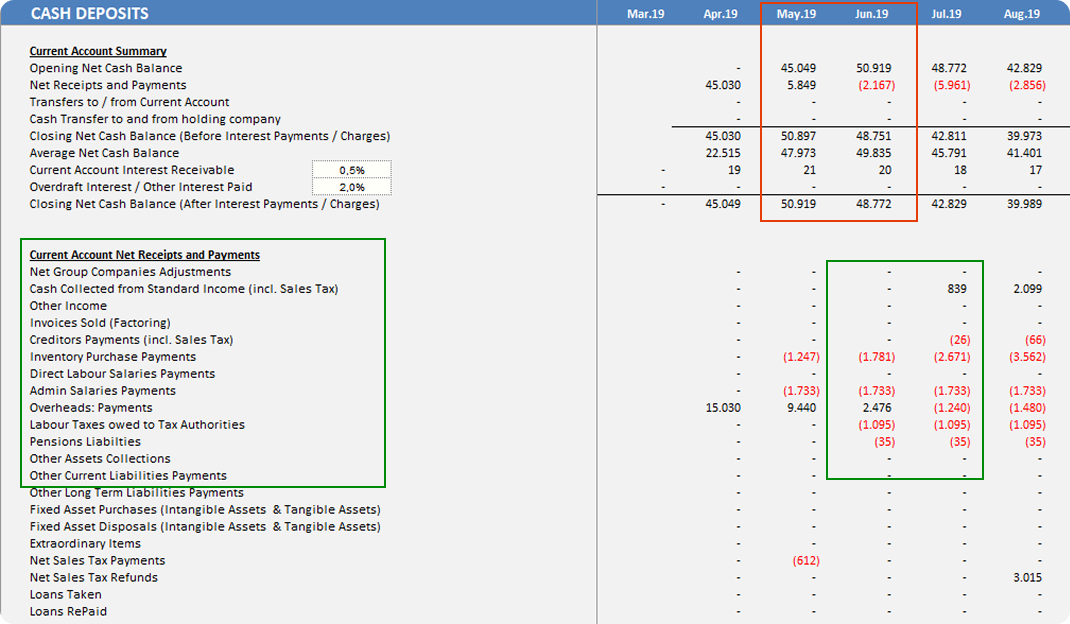
Smart Excel Analysis — Let AI do the number crunching.
Upload any spreadsheet and Slaid will automatically analyze your data — no formulas, no pivot tables. From trends to anomalies, it detects what matters most and gets to work instantly.

Slide-Ready Reports — From raw data to polished storytelling.
Turn your analysis into a structured presentation with titles, charts, summaries and key takeaways. No design skills needed — everything is laid out for clarity and impact.
Interactive Charts — Explore, filter, and highlight what matters.
Charts in Slaid aren't static images. You can click, explore, and dig deeper into the numbers — making it easier to find insights and adapt visuals before exporting.
Edit in PowerPoint — Make it yours with your tools.
Export your report to PowerPoint or your favorite editor. You're free to tweak every slide or drop it straight into your workflow, fully editable.
Frequently Asked Questions
How does Slaid analyze my Excel data?
Slaid uses advanced AI to automatically detect patterns, trends, and insights in your spreadsheet. Simply upload your Excel file, and our AI will analyze the data structure, identify key metrics, and generate meaningful visualizations without requiring any manual setup.
Can I edit the presentation after it's generated?
Yes! You can export your presentation to PowerPoint for full editing capabilities. All text remains editable, and charts are preserved as high-quality images. This allows you to customize every detail using the tools you already know.
What file formats does Slaid support?
Slaid currently supports .xlsx, .xls, and .csv file formats. You can upload spreadsheets from Excel, Google Sheets (exported as .xlsx), or any other application that exports to these standard formats.
How many credits do I need to create a presentation?
Credit usage depends on the number of slides you generate. Smaller presentations (5 slides) use fewer credits, while larger presentations (15+ slides) require more. New users get 35 free credits to get started, and you can always upgrade your plan for more credits.
Is my data secure?
Absolutely. Your data is encrypted in transit and at rest. We never share your data with third parties, and you maintain full ownership of all uploaded files and generated presentations. You can delete your data at any time from your account settings.